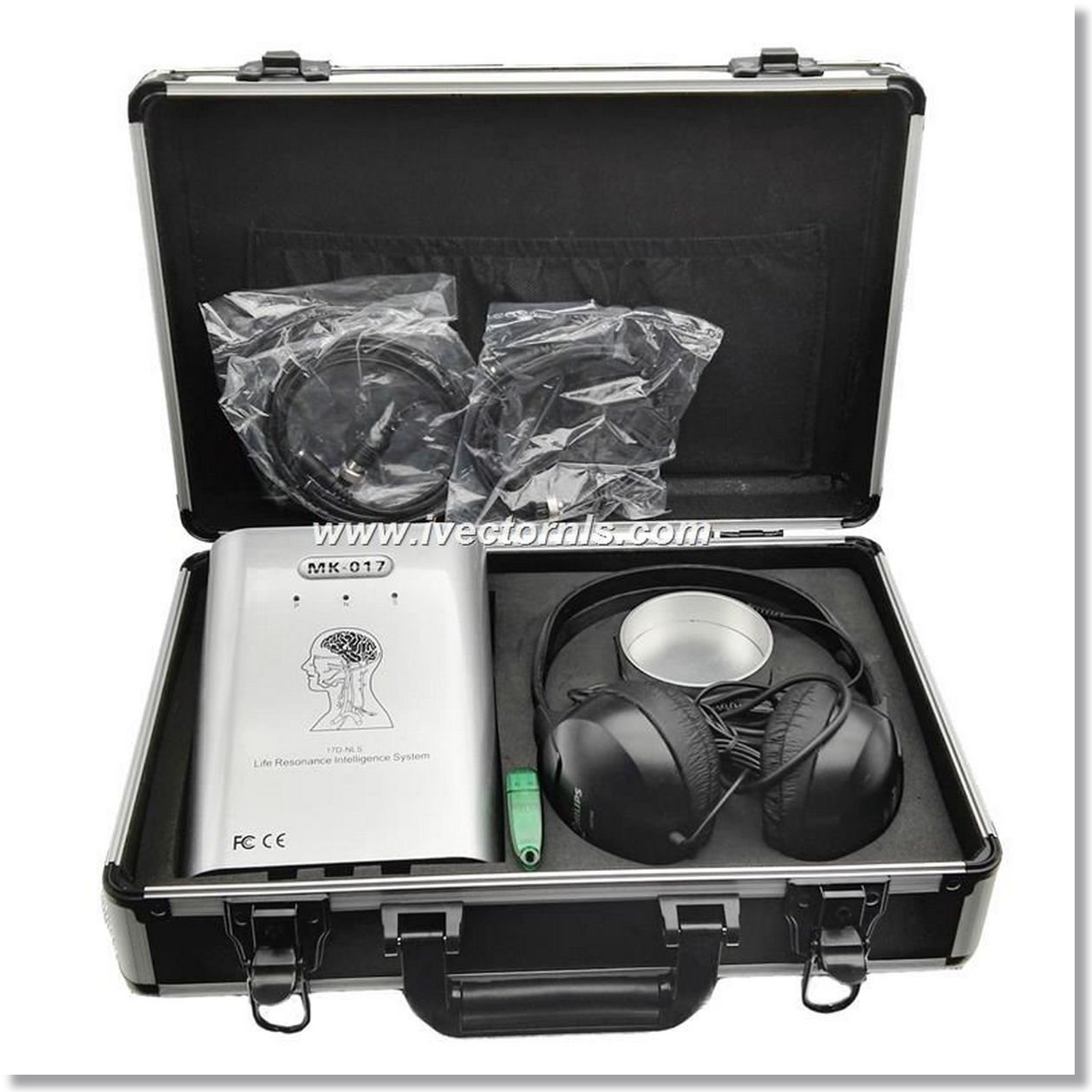How to Use 8D NLS The Right Way




8D nls health analyzer
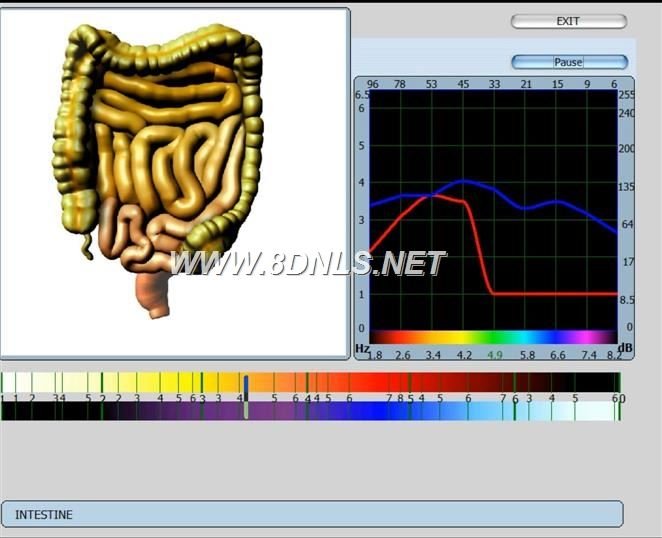
8D nls health analyzer
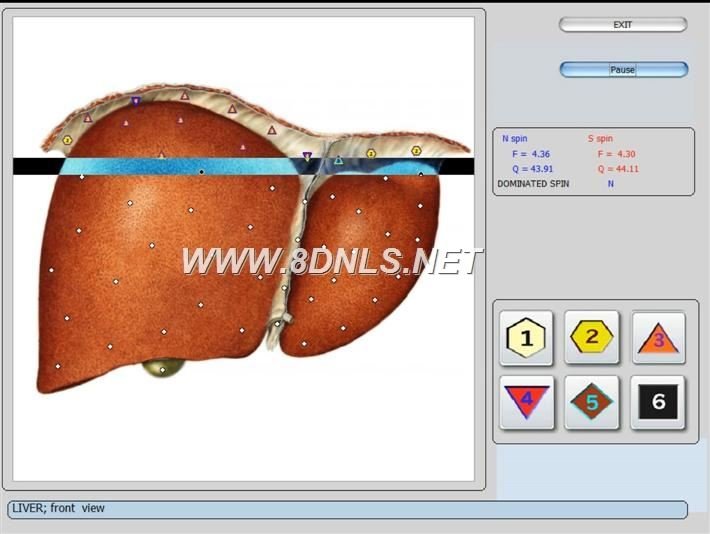
8D nls health analyzer
What is 8D NLS Health analyzer?
This is the most super active homeostasis control program in the world today. The researchers at the Institute were the first to succeed in producing this most effective equipment that is capable of tuning to the frequency of the master pulses automatically without human intervention, as well as, detecting and correcting defects and pathologies in organs and body cells on its own. This is achieved through a combination of different specifically modulated magnetic oscillations recorded on a matrix. The fundamental concept in the development of this equipment was the hypothesis that the human body has an electromagnetic information framework that is able to respond to external radiation. They then dealt with homeopathy and Chinese acupuncture with its further elaborations by Folle, Morell and Schimmel; the Indian Yaju-Veda and the charkas spin theory; phytotherapy and many other methods of healing. Theoretical and experimental work that has made it possible to produce the 8D nls systemsystem – a nonlinear quantum generator – which was initiated by Nikola Tesla, a man of genius in electronics at the end of the nineteenth century.The NLS method of analysis developed at the Institute of Practical Psychophysics makes an evaluation of the organ’s condition directly due to the resonance amplification of the radiation signal of the organ under investigation using a non-invasive trigger sensor. Every organ and every cell has its own distinctive oscillations which are stored in the computer memory and can be displayed on screen as a graph, which represents the conditions of the information exchange between the organ (tissue) and the environment. Every pathological process also has its own distinctive graph stored in the computer memory with all the progressive stages shown with age, sex and other variations taken into account. After reading the frequency characteristics of the researched biological object, the system compares the degree of their spectral similarity with healthy, and pathologically affected tissue, or infection agents, to obtain the closest pathological process or tendency. In case of combined processes a virtual diagnostics mode can make a different diagnostics for each process.
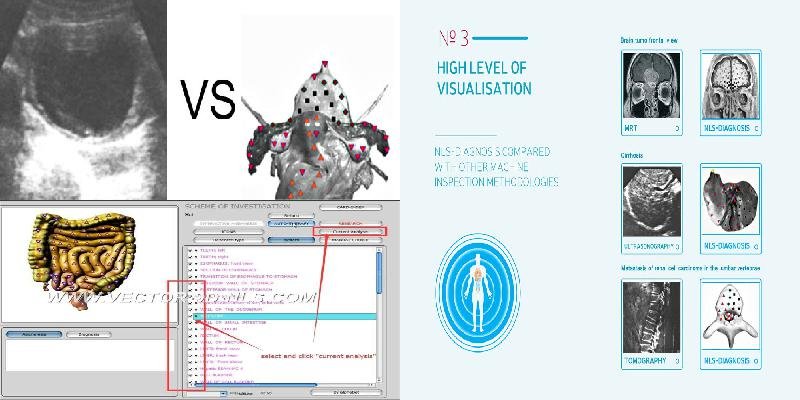
8D NLS

8D NLS
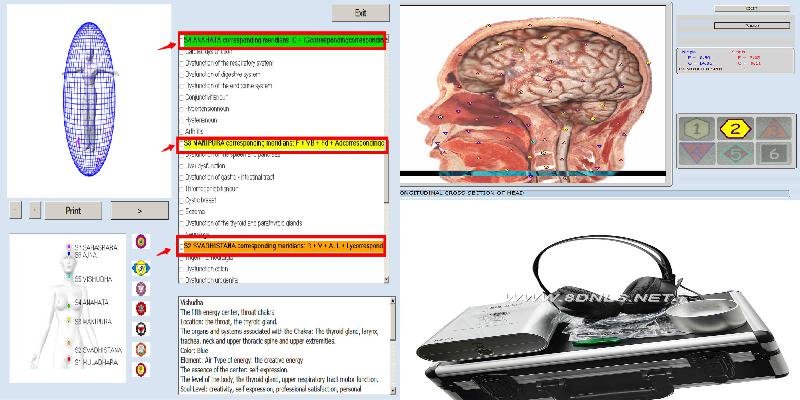
8D NLS
Why 8D NLS?
WHY CHOOSE 8D NLS BIOFEEDBACK?-Why Choose 8D Diagnostics? Here at 8D we hold two fundamental truths: Innovation and Support. Our first priority is to innovate and create a device which is incredibly accurate, affective and user friendly. Then other priority is our customers. Without great support, training and accessible customer service a great product becomes mediocre because people need to be confident in their ability to operate the system correctly.
Lifetime Software Updates NO ADDITIONAL COST
Unlimited Training Sessions NO ADDITIONAL COST
Customer support without 24 hours NO ADDITIONAL COST
Software Customization NO ADDITIONAL COST
1 Year Warranty on the 8D Hardware
How to Use 8D NLS The Right Way?
The 8D NLS system comes with a software package called Diacom. Diacom stands for Digital Imaging and Communications in Medicine (8D NLS).
Diacom is the software standard that drives the 8D NLS system. It performs a sweep of all internal bodily organs, outputting a test signature for each bodily organ using the transmitter in the sonic headphones and recording measurements using the receiver in the headphone unit.
Measurements are sent to the computer via USB port, and it is the Diacom software that compares measurements made by the NLS analyzer with the developed database, and reports just how far measurements deviate from those in a healthy person. The beauty of this system is that each major organ is presented as a 8D picture, and a coding system is used to pinpoint irregularities in the organ. The following example is of an individual with a diseased Aorta. The patient in this case was advised to see a doctor, and subsequently a cardiologist.
8D Image Example of Heart from Diacom Software Output1 – Normal State; 2 – Standard Condition; 3 – Restricted State; 4 – Weak State; 5 – Abnormal Condition; 6 – Serious Disorders State
Minimum Computer System Requirements
CD Rom Drive
Minimum Windows 98 (any version of windows from windows 98 to the current version). Will NOT operate on Mac computers.
Minimum 1Gb Hard Drive Space
USB Port
250Mb RAM Memory
Minimum Screen Resolution: 1024 x 768. Any resolution higher than this is ok, although it is recommended that the resolution is set to a 5:4 ratio.
INSTALLATION INSTRUCTIONS
To correctly install your 8D NLS system onto your computer, it is essential for you to follow the step by step instructions in the order shown below. Failure to do so will result in problems in getting the system to work.
Step 1 – Software and Driver Installation
Insert the Software CD into your computer’s CD-Rom drive, open Windows Explorer and navigate to your CD-Rom drive (e.g., d:8D-NLS).
Double Click 8D-NLS followed by Diacom-setup to open the Diacom-setup directory.
To begin installation, double click on setup_v1.20.exe, and work your way through the Installshield Wizard program (DO NOT run the installed software yet).
Navigate back to your CD-Rom as instructed in steps 1 and 2 above, and then double click CH341.exe. Work your way through the Installshield Wizard program.
Step 2 – Hardware Assembly and Installation
1. Make sure the power button on the back of the 8D-NLS is switched off (O pressed in and I sticking out).
2. Plug the headphones into the rear of the 8D-NLS unit into the socket shown below.
8D-NLS Headphones
8D-NLS Headphones Socket
3. Plug the Item Cup into the slot on the back of the 8D-NLS unit as shown below.
8D-NLS Item Cup Port
4. Connect the USB lead to the back of the 8D-NLS unit and then connect the other end to a spare USB port on your computer.
USB Cable in Package 8D-NLS USB Port
5. Turn on the 8D-NLS unit using the switch on the back as shown below (I pushed in and O pointing out).
6. Wait until your computer has installed the drivers for the 8D-NLS unit. You are now ready to begin to use the system. To start the system double click on the Diacom-NLS old Icon on your desktop.
7. Proceed to the next section and download and print the appropriate documents to learn how to use your new system.
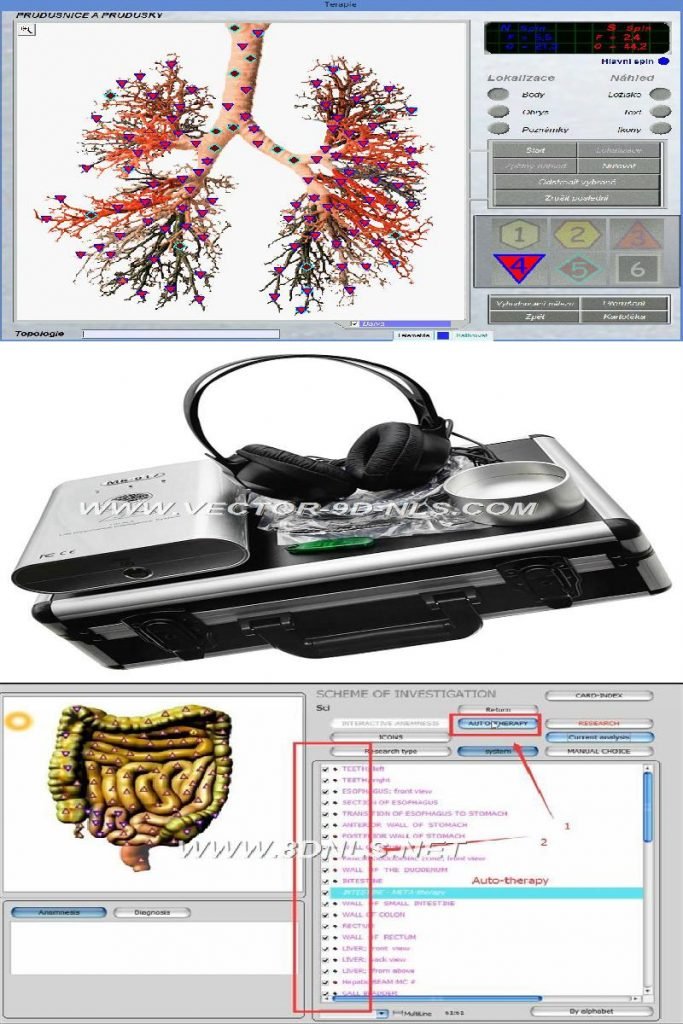
8D NLS
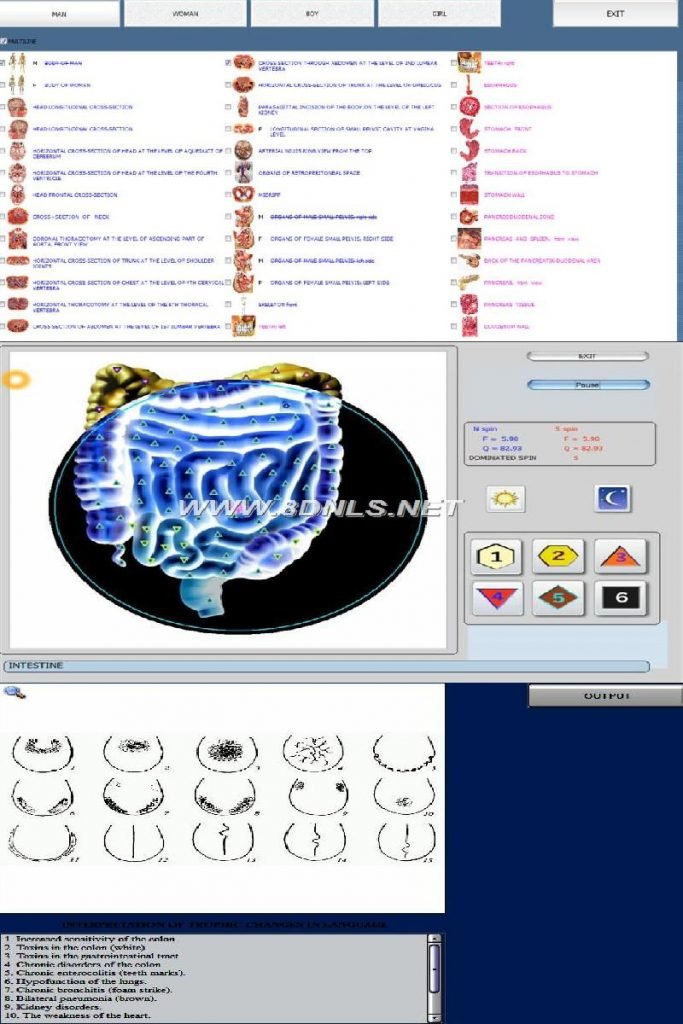
8D NLS

8D NLS



Sale Cousultant : Mrs Lucy | Sale Consultant : Mr Mark |