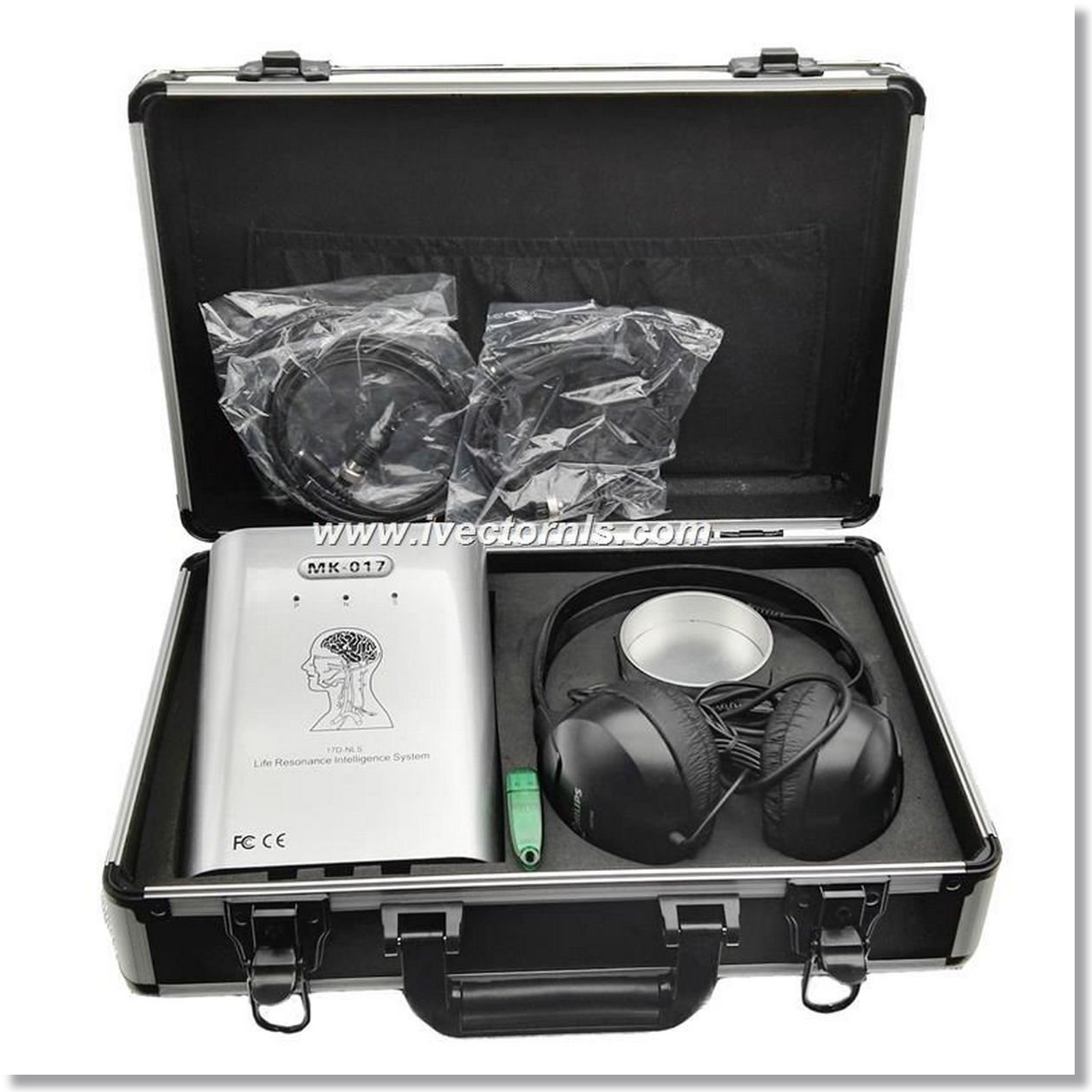Bioplasm-NLS Use Manual: Comprehensive Guide by MAIKONG CO.LTD



What Is the Bioplasm-NLS Use Manual?
Bioplasm-NLS Use Manual is a step-by-step guide provided by MAIKONG CO.LTD to help users get the most out of their NLS diagnostic scanner. From device setup to advanced troubleshooting, the manual ensures both new and experienced users can operate the device with confidence.
Our manual is available in 12+ languages and comes with every Bioplasm-NLS device, making it easy to understand and implement regardless of your location.


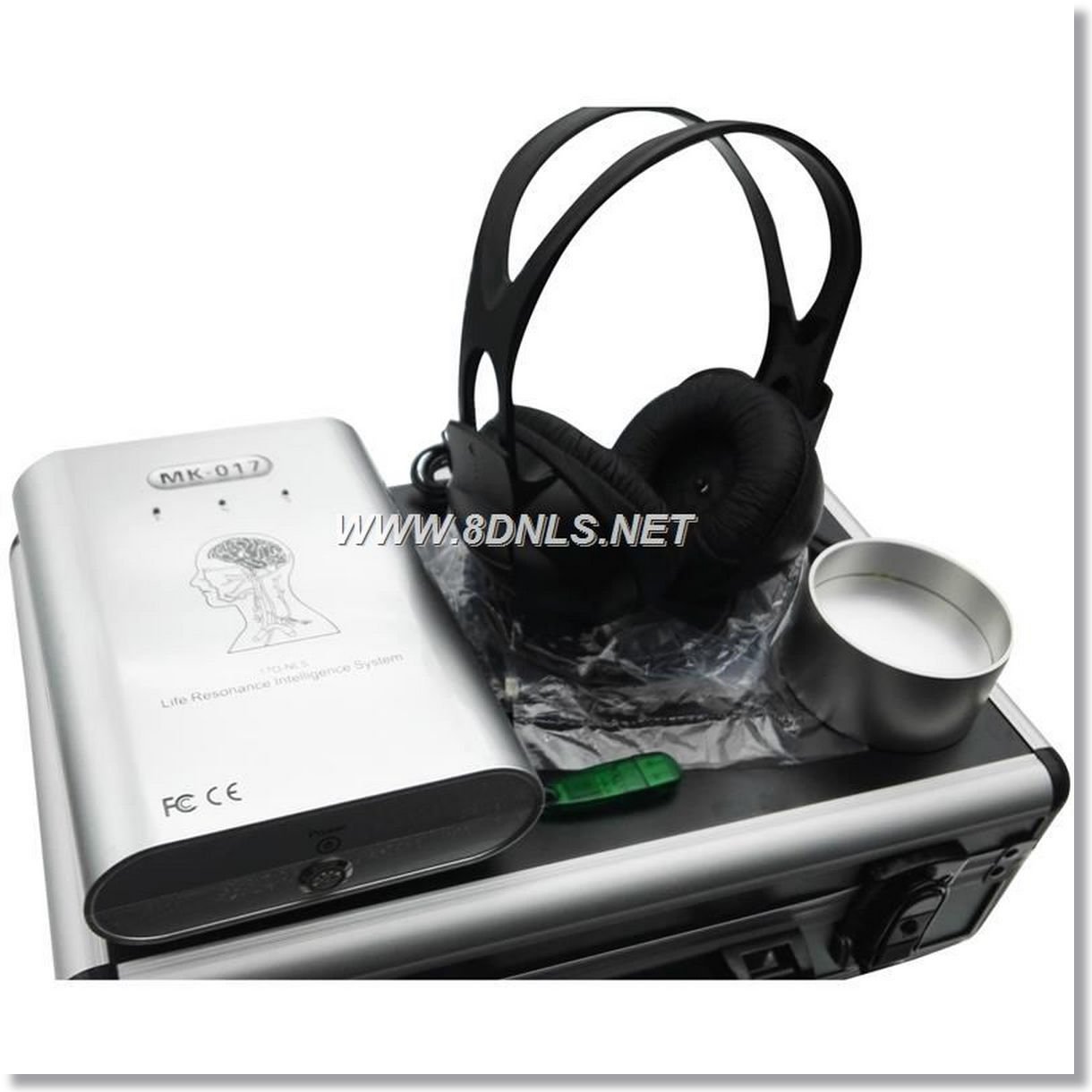
Why Is the Bioplasm-NLS Use Manual Essential?
Key Benefits of the Manual
- Comprehensive Setup Instructions: Learn how to assemble and calibrate the device for optimal performance.
- Detailed Software Guidance: Navigate through multilingual software and generate accurate diagnostic reports.
- Report Interpretation: Understand health insights for over 190 organs and systems.
- Troubleshooting Tips: Address common issues with ease.
- Customization Support: Tailor the device to your clinic’s branding with OEM/ODM options.
Bioplasm-NLS Device Specifications
| Feature | Details |
|---|---|
| Technology | Non-linear system (NLS) |
| Organ Coverage | 190+ organs and systems |
| Software Languages | 12+ (English, Spanish, Chinese, etc.) |
| Compatible Systems | Windows XP, 7, Vista, 8, 10, 11, Mac OS |
| Report Types | 12+ (including organ health and chakras) |
| Device Weight | 1.5 kg |
What’s Included in the Bioplasm-NLS Package?
| Item | Quantity |
|---|---|
| Bioplasm-NLS Scanner | 1 |
| Headset Sensor | 1 |
| USB Cable | 1 |
| Software Installation CD | 1 |
| User Manual | 1 |
| Protective Carrying Case | 1 |
Key Sections of the Bioplasm-NLS Use Manual
1. Setting Up Your Device
manual provides step-by-step instructions on assembling and calibrating the scanner. This includes connecting the headset sensor, installing the software, and performing an initial scan to verify functionality.
2. Using the Software
With support for 12+ languages, the manual explains how to:
- Select the preferred language.
- Generate detailed health reports.
- Navigate through different modules for organ analysis, pathology detection, and chakra evaluations.
3. Interpreting Reports
manual includes a section dedicated to understanding the types of reports generated. Users can learn how to interpret findings for organs, tissues, and energy systems.
| Report Type | Description |
|---|---|
| Organ Analysis | Health status of vital organs |
| Chakra Energy Reports | Energy balance evaluation |
| Pathology Detection | Early signs of potential health issues |
| Meridian Flow Analysis | Insights based on Traditional Chinese Medicine |
| Cellular Health Reports | Highlights anomalies at the cellular level |
4. Troubleshooting Common Issues
manual provides solutions for common issues, such as connectivity problems or report generation errors.
5. Maintenance and Care
Guidelines on cleaning the headset sensor, storing the device, and updating the software are included to ensure long-term performance.
How to Access the Bioplasm-NLS Use Manual?
Steps to Get Started
- Purchase the Device: The manual is included with all Bioplasm-NLS scanners.
- Request a Digital Copy: Contact us for a downloadable PDF version in your preferred language.
- Follow Training Videos: Supplement the manual with our video tutorials for hands-on guidance.
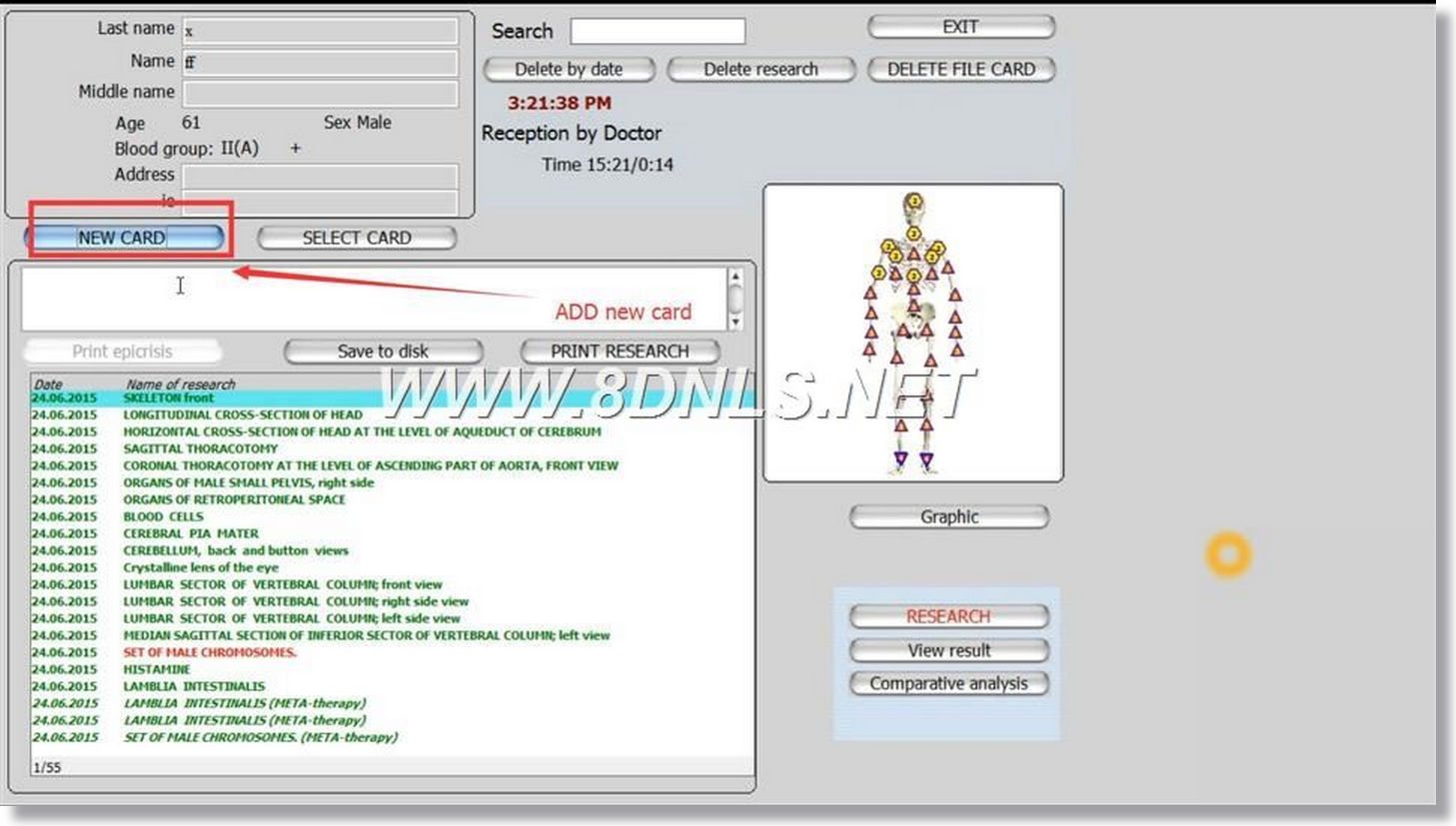
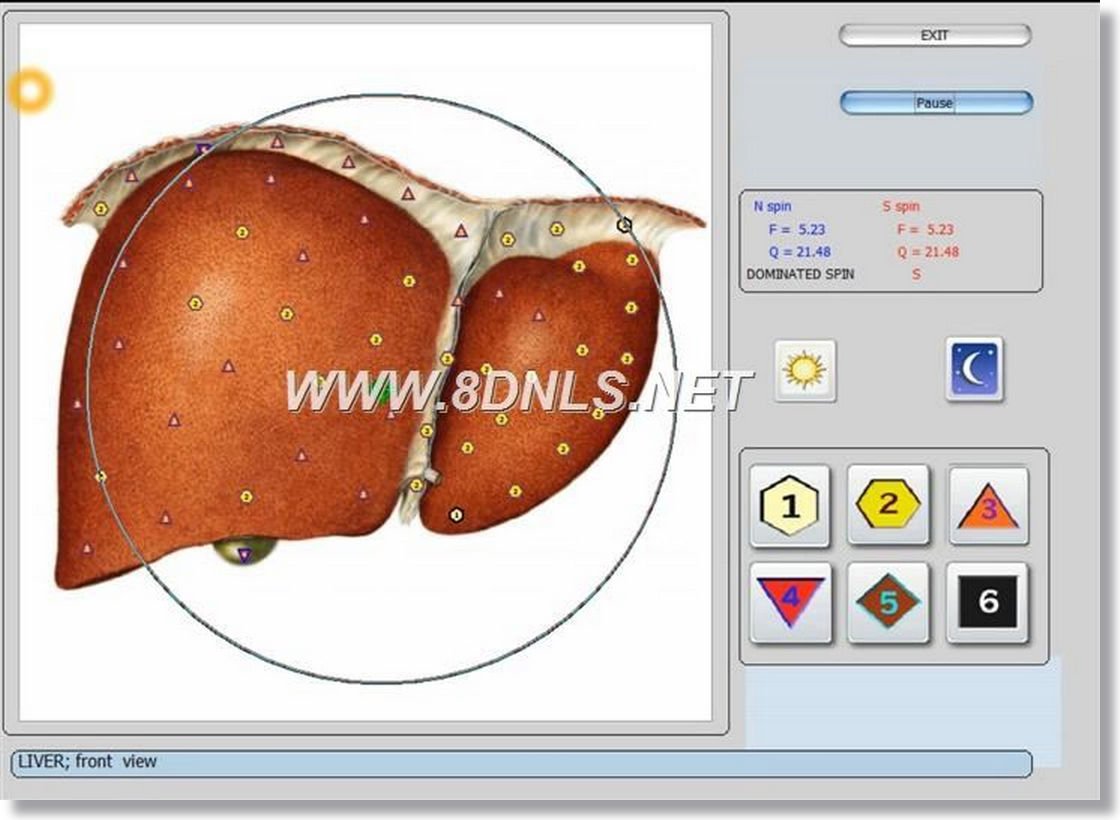
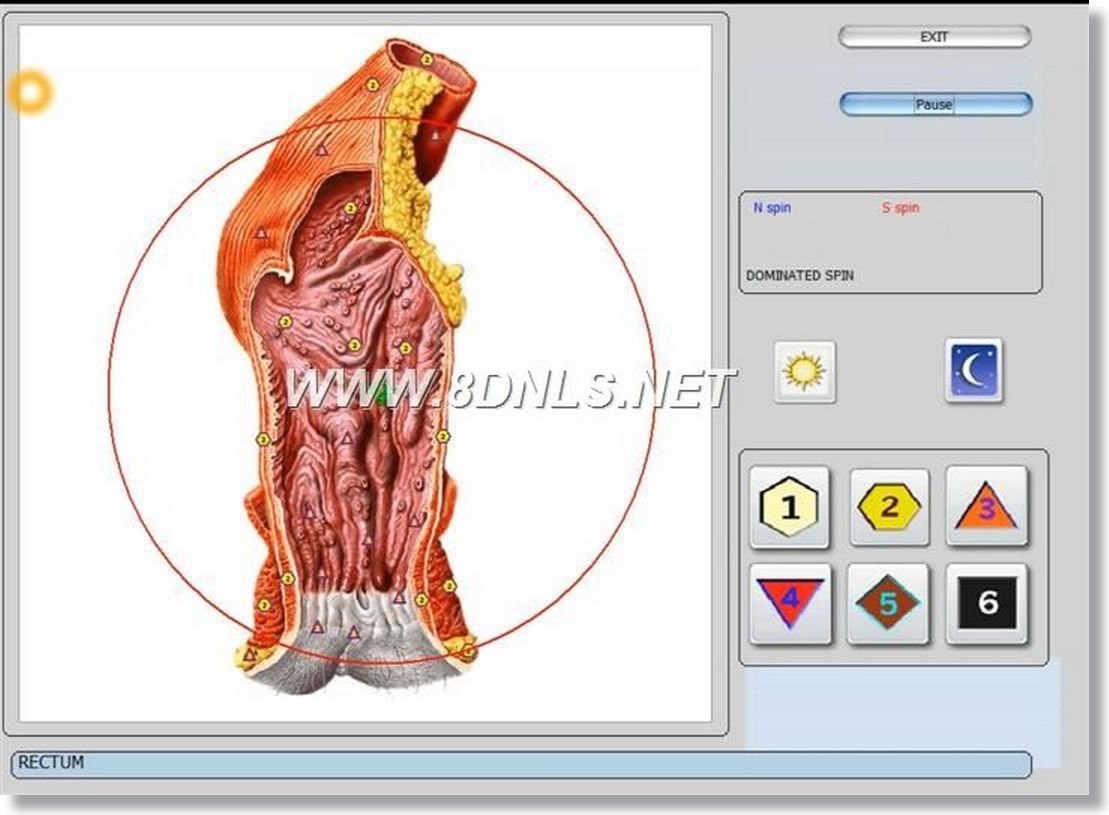


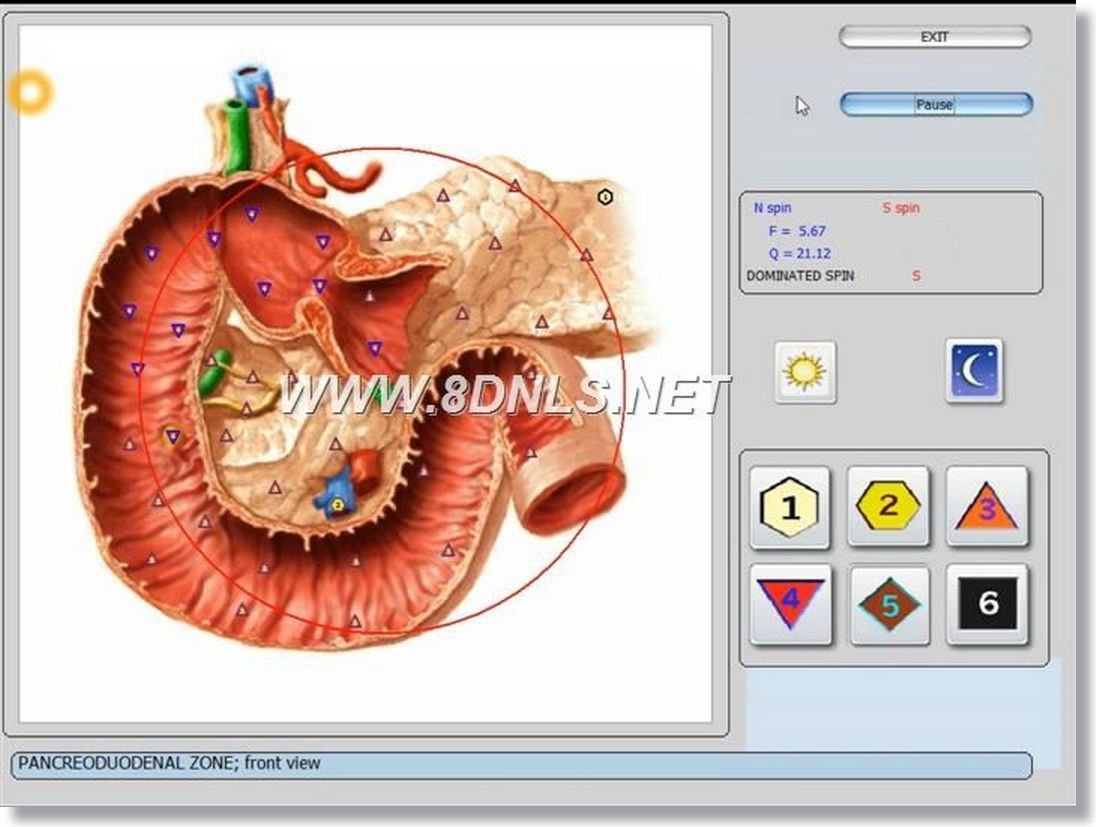

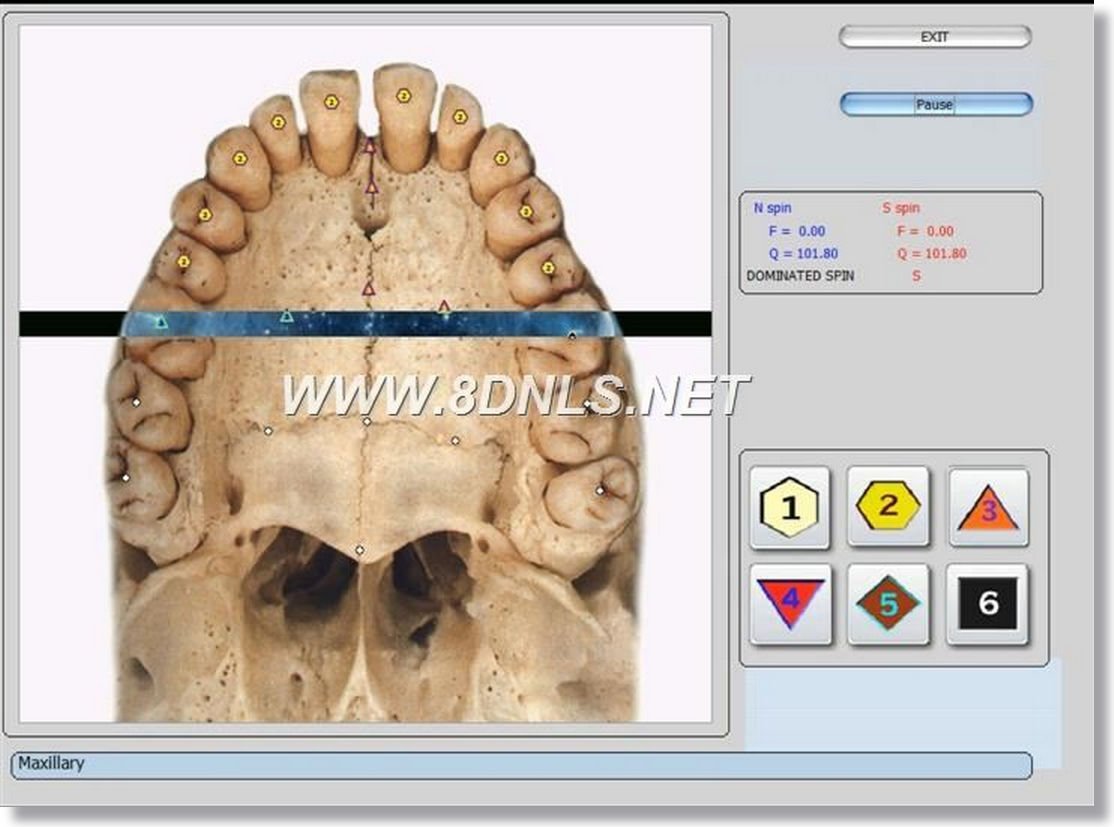
Why Partner with MAIKONG CO.LTD?
We’ve been a global leader in health diagnostics for over 21 years, providing innovative tools and unparalleled support.
Our Services Include:
- OEM/ODM Customization: Personalize software branding, packaging, and device design.
- Reliable Shipping: We ship orders in 3–7 days, with delivery in 7–9 days through UPS, DHL, or FedEx.
- Comprehensive Support: From training to troubleshooting, we’re here to help.
Frequently Asked Questions
Q1: What languages is the manual available in?
The manual supports 12+ languages, including English, Spanish, Chinese, French, and German.
Q2: Does the manual explain software installation?
Yes, it provides step-by-step guidance on installing and activating the software.
Q3: Can I request additional training?
Yes, we offer live training sessions and video tutorials to supplement the manual.
Q4: How long does it take to set up the device?
Most users can complete setup in under 15 minutes using the manual.
Q5: Does the manual include troubleshooting tips?
Absolutely! The manual has a dedicated section for resolving common issues.
Q6: Can I customize the reports?
Yes, the manual explains how to use OEM/ODM features to tailor reports to your brand.
Q7: How can I get a replacement manual?
Contact our support team for a digital or physical copy.
Bioplasm-NLS use manual by MAIKONG CO.LTD ensures seamless operation of your diagnostic scanner. Contact us today for more information or to place your order!



Sale Cousultant : Mrs Lucy | Sale Consultant : Mr Mark |