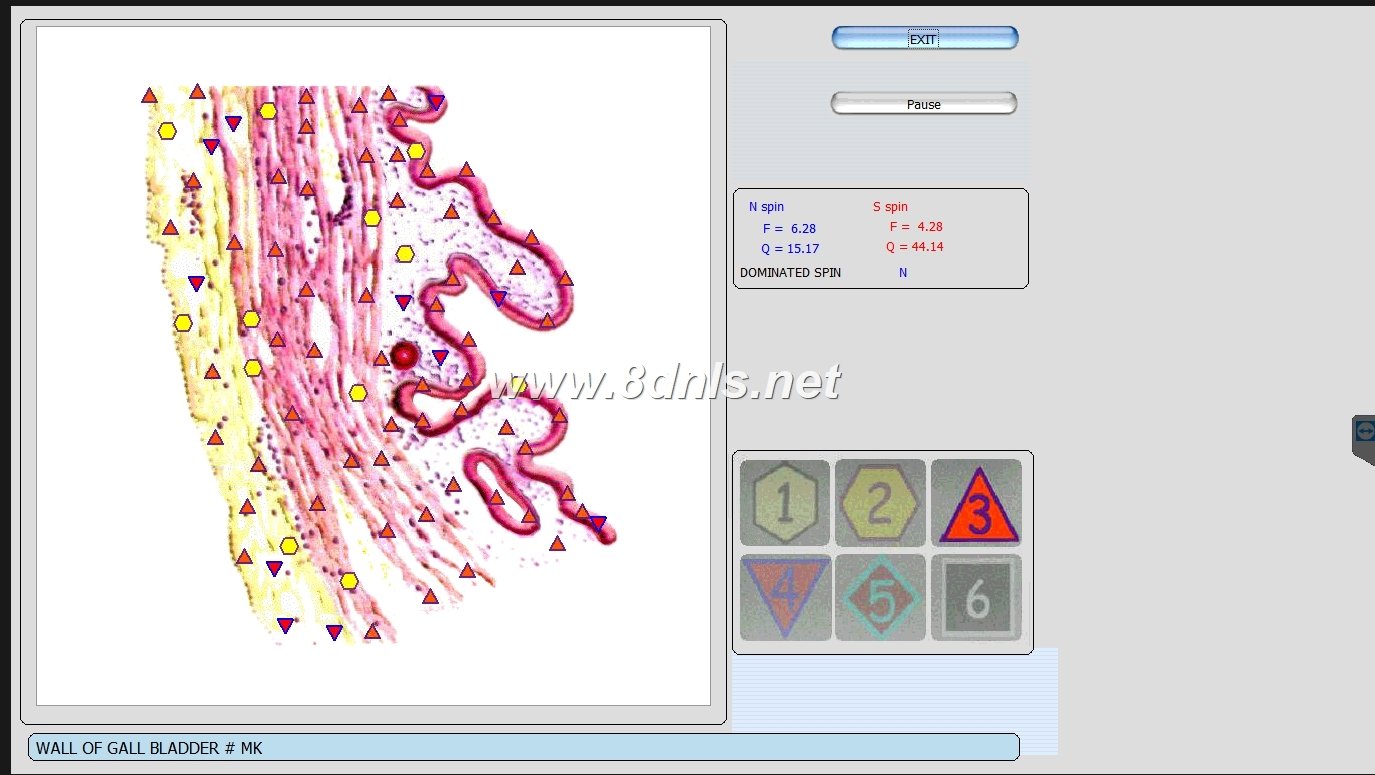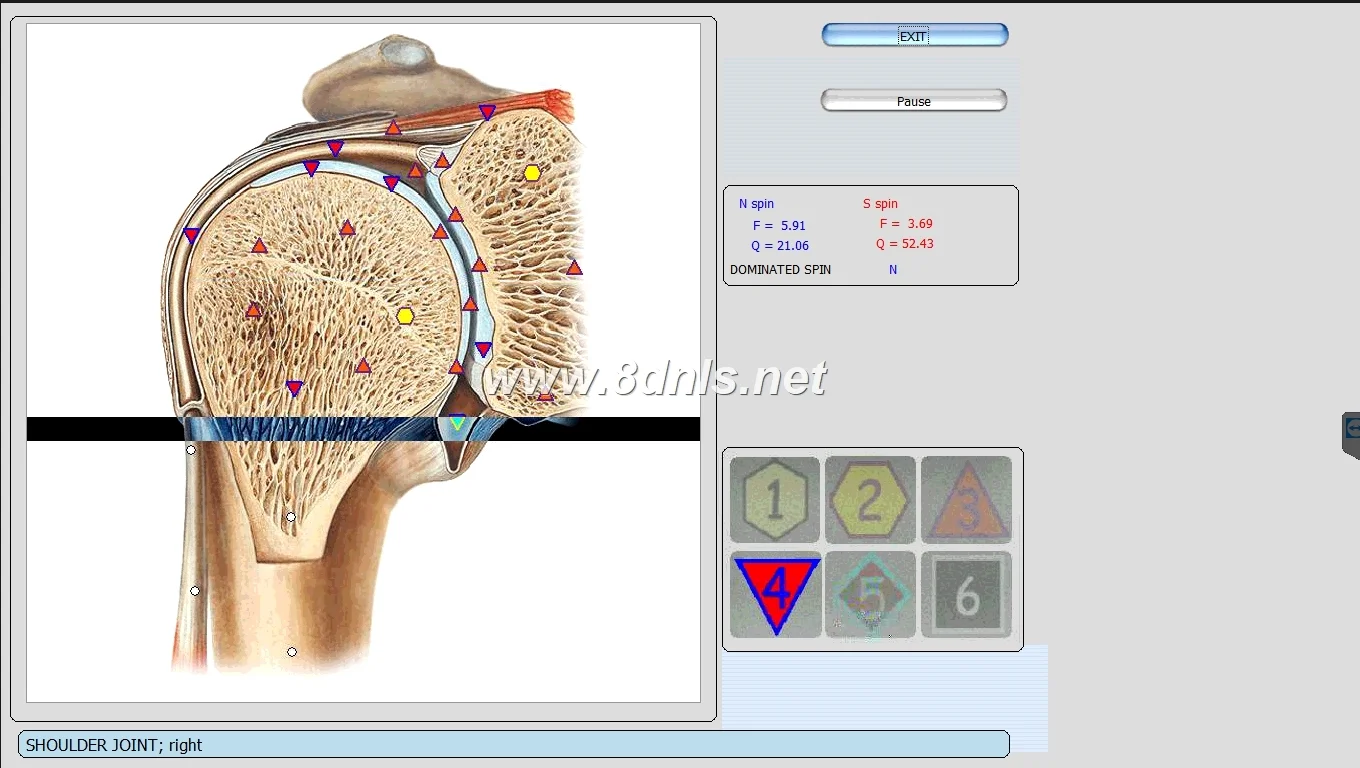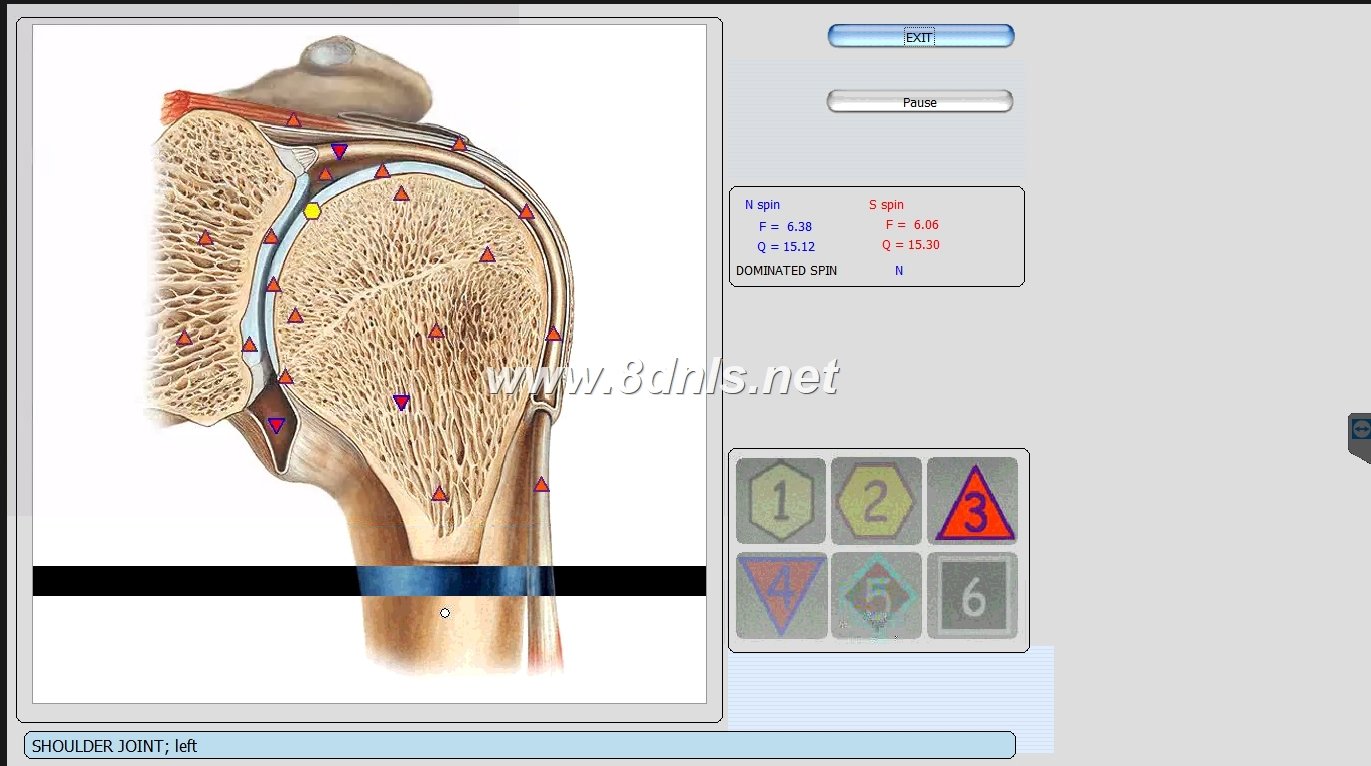Capacitación de Cómo Inicial El Software NLS Metatron 4025



NLS Metatron 4025: A Powerful Diagnostic Tool
Metatron 4025 NLS is a cutting-edge diagnostic tool used for non-linear scanning (NLS) in healthcare. Designed to detect and analyze imbalances within the body, this device is an essential instrument for early diagnosis, disease prevention, and personalized wellness strategies. To maximize its potential, proper training and understanding of its software are crucial.
In this guide, we will walk you through how to initiate the software of the NLS Metatron 4025, ensuring you understand the steps to start, configure, and use the software efficiently.

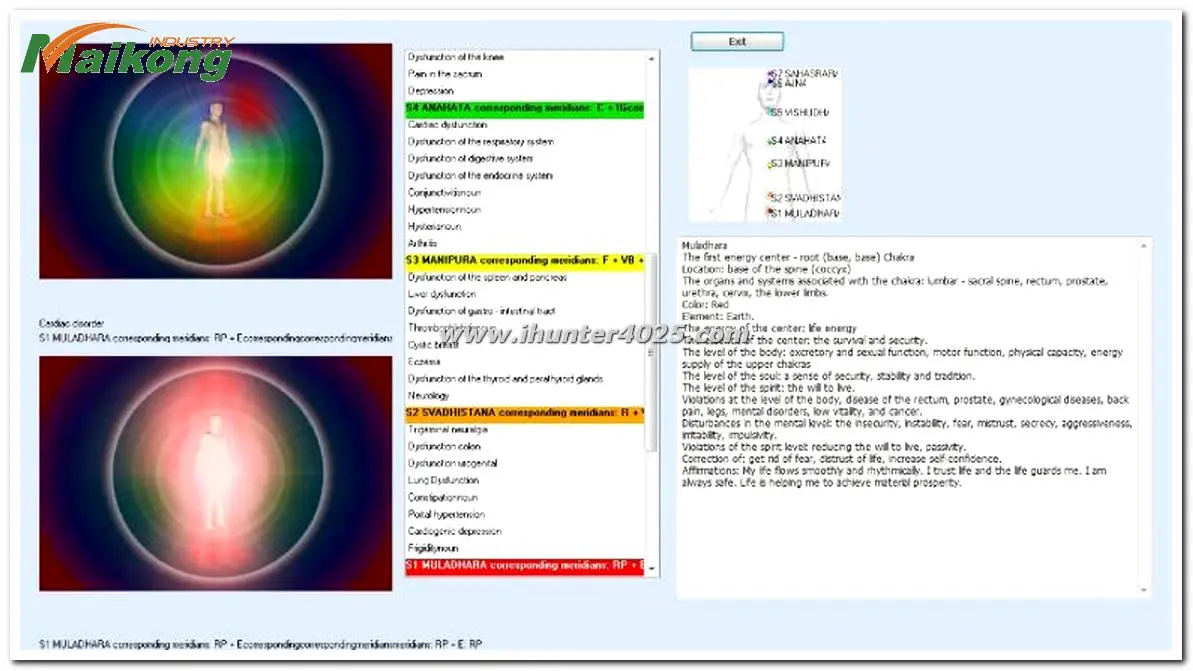







What Is Capacitación de Como Inicial El Software NLS Metatron 4025?
“Capacitación de cómo inicial el software NLS Metatron 4025” translates to “training on how to initialize the NLS Metatron 4025 software.” This training involves teaching users how to properly set up and begin using the Metatron 4025 software, ensuring accurate results for health diagnostics and therapeutic purposes.
The Metatron 4025 NLS is widely recognized for its advanced technology that integrates Quantum Resonance Magnetic Analysis (QRMA) to assess biological signals from the human body. Whether you’re using the device for diagnosis, therapy, or health monitoring, understanding how to initialize the software and utilize its features is vital for accurate results.
Steps for Initializing the NLS Metatron 4025 Software
Step 1: Unboxing and Setup
Before getting started with the software, ensure that the Metatron 4025 device and its components are unboxed and ready. The key components include:
- The Metatron NLS Device
- Sensor wires and connectors
- Power supply and cables
- Software CD/USB stick
Step 2: Install the Software
- Insert the provided CD/USB stick into your computer or download the software from a secure link provided by the manufacturer.
- Follow the installation wizard to install the software. Make sure to accept the license agreements and agree to system requirements (Windows OS typically).
Step 3: Connect the Device
- Connect the Metatron NLS device to your computer using the USB cable provided.
- Ensure that all connections are secure. The device will often prompt you when it’s successfully connected.
Step 4: Launch the Software
- Once the software is installed and the device is connected, launch the Metatron 4025 software.
- The software will automatically detect the device and present the main interface.
User Interface and Features of the Metatron 4025 Software
Upon opening the software, you’ll be greeted with a comprehensive interface designed to guide you through the diagnostic process. Here’s a breakdown of what you can expect:
| Feature | Description |
|---|---|
| Main Dashboard | Displays key metrics such as health status, scan options, and system settings. |
| Patient Profile | Input patient data for personalized diagnostics. |
| Scan Mode | Choose from various scanning modes, including full-body scans, specific organ scans, and more. |
| Results Section | View the detailed analysis reports of each scan. |
| Therapy and Suggestions | Recommendations for wellness, lifestyle changes, or treatments based on scan results. |
How Many Languages Does the NLS Metatron 4025 Software Support?
Metatron 4025 software supports multiple languages to ensure usability across different regions and languages. Currently, it offers the following language options:
- English
- Spanish
- Russian
- German
- French
- Italian
This variety helps practitioners around the world understand and use the system efficiently without language barriers.
Understanding the Reports Generated by the Metatron 4025
Metatron 4025 generates highly detailed reports based on the scans. These reports offer insights into various aspects of the user’s health. Key sections in these reports include:
| Report Type | Details |
|---|---|
| Health Score | A numerical score indicating the overall health status of the individual. |
| Organ Functionality | Detailed analysis of specific organs and their performance. |
| Pathologies Detected | Early signs of diseases or imbalances detected in the body. |
| Recommendations | Suggested treatments, therapies, or lifestyle changes based on the findings of the scan. |
Custom Packaging and OEM/ODM Options from MAIKONG
As a global leader in health equipment manufacturing, MAIKONG Co. Ltd provides extensive customization options for clients. Whether you’re purchasing the Metatron 4025 or other NLS devices, we offer tailored solutions to fit your branding and packaging needs.
- OEM/ODM Services: Custom design for packaging, device appearance, and even the software logo.
- Personalized Branding: Add your logo to the software startup screen for a fully branded experience.
- Customized Reports: Clients can request custom templates for the diagnostic reports generated by the device.
Why Choose MAIKONG?
MAIKONG Co. Ltd has over 21 years of expertise in designing and manufacturing high-quality health equipment, including the Metatron NLS series. Our products are reliable, scientifically backed, and designed to enhance health diagnostics globally.
- Fast Shipping: Orders are shipped within 3-7 days, using reliable services like UPS, DHL, or FedEx, with an average delivery time of 7-9 days.
- Technical Support: Ongoing support via Skype, TeamViewer, and email to assist with software installations and device troubleshooting.
For those interested in becoming MAIKONG distributors or wholesale partners, we offer attractive opportunities to expand your health device business globally.
FAQs About the Metatron 4025 NLS Software
- What is the Metatron NLS 4025 used for? The Metatron NLS 4025 is used for early detection of diseases, wellness monitoring, and personalized therapeutic recommendations based on non-linear resonance scanning technology.
- How do I install the Metatron NLS 4025 software? The installation process is straightforward. Insert the CD or use a downloadable link, follow the setup instructions, and ensure that your computer meets the required specifications.
- Can I customize the NLS Metatron 4025 software for my clinic? Yes, MAIKONG offers OEM and ODM services to tailor the device’s appearance, packaging, and software with your clinic’s branding.
- How many languages are supported in NLS Metatron 4025 software? The software supports 5 languages, including English, Spanish, Russian, German, and French.
- How do I troubleshoot issues with the Metatron NLS 4025? For any technical difficulties, MAIKONG provides dedicated support through Skype or TeamViewer, ensuring quick and efficient resolution.
By properly initializing the software and understanding how to navigate its interface, you will be well-equipped to harness the full potential of the Metatron 4025 for health diagnostics and wellness optimization. MAIKONG Co. Ltd ensures that your experience with our devices is both seamless and effective.



Sale Cousultant : Mrs Lucy | Sale Consultant : Mr Mark |